How many Google AdSense ads are allowed per web page. Can you add Google Ads in email newsletters or software programs?
Google AdSense publishers can place up to:
 Facebook timeline is a great way of displaying your old photos, memorable posts and apps with your friends and family. This feature changes your entire Facebook Profile layout into a more attractive look. I previously wrote a tutorial on how to Enable Facebook Timeline Featureand today I am sharing the tutorial on how to completely remove the timeline app from your profile and revert to older Facebook profile layout. Since this time-based story telling did receive mixed feedback therefore it would be really helpful for most of you to learn how to undo/delete this application.
Facebook timeline is a great way of displaying your old photos, memorable posts and apps with your friends and family. This feature changes your entire Facebook Profile layout into a more attractive look. I previously wrote a tutorial on how to Enable Facebook Timeline Featureand today I am sharing the tutorial on how to completely remove the timeline app from your profile and revert to older Facebook profile layout. Since this time-based story telling did receive mixed feedback therefore it would be really helpful for most of you to learn how to undo/delete this application. More Than 500 million users, Facebook has become the craze of all internet users. It has lot of applications, which makes Facebook more addictive and helps in earning too. On an average a Facebook user is active at least 3 applications. Based on monthly active user data, I would like to rate the Top 10 Facebook apps.
More Than 500 million users, Facebook has become the craze of all internet users. It has lot of applications, which makes Facebook more addictive and helps in earning too. On an average a Facebook user is active at least 3 applications. Based on monthly active user data, I would like to rate the Top 10 Facebook apps.
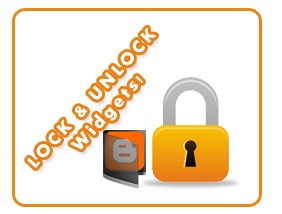 By default almost widgets in blogger blogs are editable. By Clicking the edit button, you can either perform edit, remove or cancel functions. You may have observed that some widgets can not be removed from page elements for example theHeader widget which lets you add a background image to your header or add your site logo. All those widgets which can not be removed are LOCKED and we learn today how to UNLOCK those widgets. We will also learn how to LOCK any widget we want so that it could only be edited but not removed.
By default almost widgets in blogger blogs are editable. By Clicking the edit button, you can either perform edit, remove or cancel functions. You may have observed that some widgets can not be removed from page elements for example theHeader widget which lets you add a background image to your header or add your site logo. All those widgets which can not be removed are LOCKED and we learn today how to UNLOCK those widgets. We will also learn how to LOCK any widget we want so that it could only be edited but not removed. Unlike Facebook, Google plus has still a long way to go in terms of popularity and user profiles. Although Google has had been trying really hard to promote Google plus by affiliating it with all the other products that comes under the same brand, people often find this social network a dry one indeed. An interesting point here is the fact that Google plus offers more or less, a similar flavor to the users that they enjoy using Facebook, there is still something lacking when it comes to moderate the communities effectively. While the moderators seem confused about how to give a boost to their Google+ communities, Google seems to notice it and has now come up with some worth following solutions.
Unlike Facebook, Google plus has still a long way to go in terms of popularity and user profiles. Although Google has had been trying really hard to promote Google plus by affiliating it with all the other products that comes under the same brand, people often find this social network a dry one indeed. An interesting point here is the fact that Google plus offers more or less, a similar flavor to the users that they enjoy using Facebook, there is still something lacking when it comes to moderate the communities effectively. While the moderators seem confused about how to give a boost to their Google+ communities, Google seems to notice it and has now come up with some worth following solutions.